VTiger 7.0 GA (Stable) Release
We are thrilled to announce the release of VTiger 7.0 GA (Stable). New version of VTiger was completely redesigned and has new user interface(theme), which a lot more responsible and user friendly. In addition, it has many new features along with the security updates. To find out more – please see offical vtiger announcement.
VTiger 7.0 GA can be downloaded from vtiger.com.
Official VTiger 7.0 GA (Stable) Download Link
VTiger 7.0 GA interactive demo is available as well, please follow the link below
VTiger 7.0 Open Source Live Demo
The upgrade patch for VTiger 6.5 to 7.0, has already been released and the instructions can be found below.
Step by Step Guide to Upgrade VTiger 6.5 to VTiger 7.0
Our VTiger Extension Pack has been already converted and will work with VTiger 7.0 right away. Note, that not all of the extensions have been converted due to one reason or another, you can see the list of extensions following the link below.
VTiger Extension Pack Compatibility Chart for VTiger 7.0 GA
To get install the extension pack – please go to VTiger Extension Pack page and start your 14 day trial!
VTiger 7.0 GA Features
Here’s a brief summary of what’s new in VTiger and a YouTube video walk-through the features: https://www.youtube.com/watch?v=4jlhqKQSpP4
– Detail/Summary Views
– New Filters UI
– Editing records on listview
– Favorite/start functionality
– Invoices/Quotes/SO/PO Improvements
– New document drag and drop functionality
– Ability to convert opportunities into projects + mapping
– New duplicate merge capabilities from listview
– Attaching documents to comments
– Comments roll up
– New Charts on projects (tasks & milestones, filtering, printing and graphs)
– Improved dashboards (multiple + adding from reports)
– New Calendar
– Task Manager (was not available in VTiger 6. Allows to manage daily tasks)
– Profiles: Ability to assign create OR edit permissions (new feature requested by community)
– Redesigned workflow interface
– Picklist colors (new feature)
– Tax regions (new feature)
Need Help?
As one of VTiger certified partners, we are committed to assist community members with any issues- so please contact us.
If you would like us to do the upgrade or and install – please contact us and we’ll discuss your options.


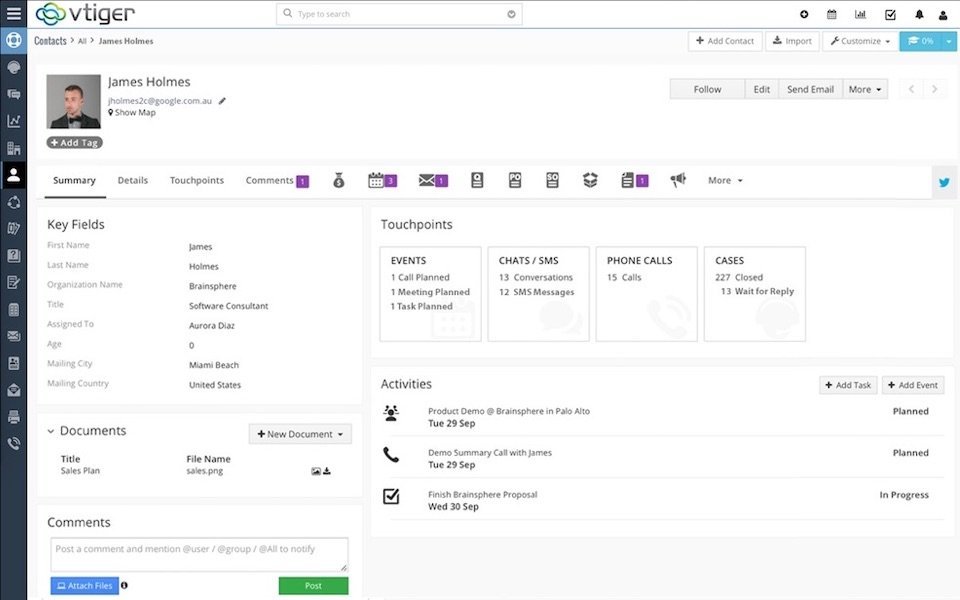




3 Comments
The very first thing I did, seeing this is the year 2017, is to log into a demo version of this release on my iPhone. Unfortunately, I was met with a huge disappointment. The software is completely unusable on a smart phone. Both Chrome and Safari browsers would not work with the menu navigation system. I can’t open any modules except the TOP LEVEL module listed in the menu (and even then I have to click the menu item twice for it to even load).
I appreciate the fact that this software exists as open source; however, in the light of serious competition among open source CRMs, the fact that I can’t use this day’s old software on a smart phone makes this software obsolete in 2017.
Is asterisk connector work on it?
Yes – same that was on 6.5