Customer Portal
VTiger Customer Portal is a controlled, private, and secure platform that allows your customers to interact with their related records in CRM as well as your team. The Contacts and Organizations can access their tickets, invoices, assets, product details and order information, calendars, and what not. It also allows the Portal users (Contacts and Organizations) to easily search, view, and edit their relevant information in the VTiger CRM. The Customer Portal also enhances customer relationships by providing access to complete and up-to-date information 24/7. The Customer Portal is convenient and relevant – it contains everything that customers need in one place online. Through the well-designed customer portal, we provide customers only to access to the modules and records that is needed.
Features of Customer Portal
Here is a list of some of the most prominent features of VTiger Customer Portal:
- Controlled and secure access to Customer data from the CRM
- Ability to configure the accessible modules
- Ability to configure the fields as “Read only” or “Read & Write”
- Allows or restricts the access for the customers to only view, edit, or even hide specific records
- Supports various VTiger modules such as Invoices, Quotes, Tickets and many more
- Intuitive and customizable interface
- Allows to configure Home Page layout
- Allows to add shortcuts (e.g. Add Document, Create Ticket. Open Tickets)
Features Specialized for Tickets in VTiger
Some of the prominent features related to “Tickets” that are enabled in the Customer Portal interface for the customers:
- View (read only), create, and manage tickets that are customer specific
- Allows to add recent Ticket record widget
- Select the Default Assignee for the tickets created though Customer Portal
- Ability for the customers to see detailed updates on a ticket (related to the logged in customer)
- Ability to view the Public comments posted by CRM users on a ticket
- Post comments and replies on tickets directly from the portal
- Ability to manage the tickets and update or close directly from the Portal
- Manage the related Documents of a ticket (view and upload)
VTiger Customer Portal Configuration
VTiger admins can access the customer Portal Configuration window from Settings > Configuration > Customer Portal
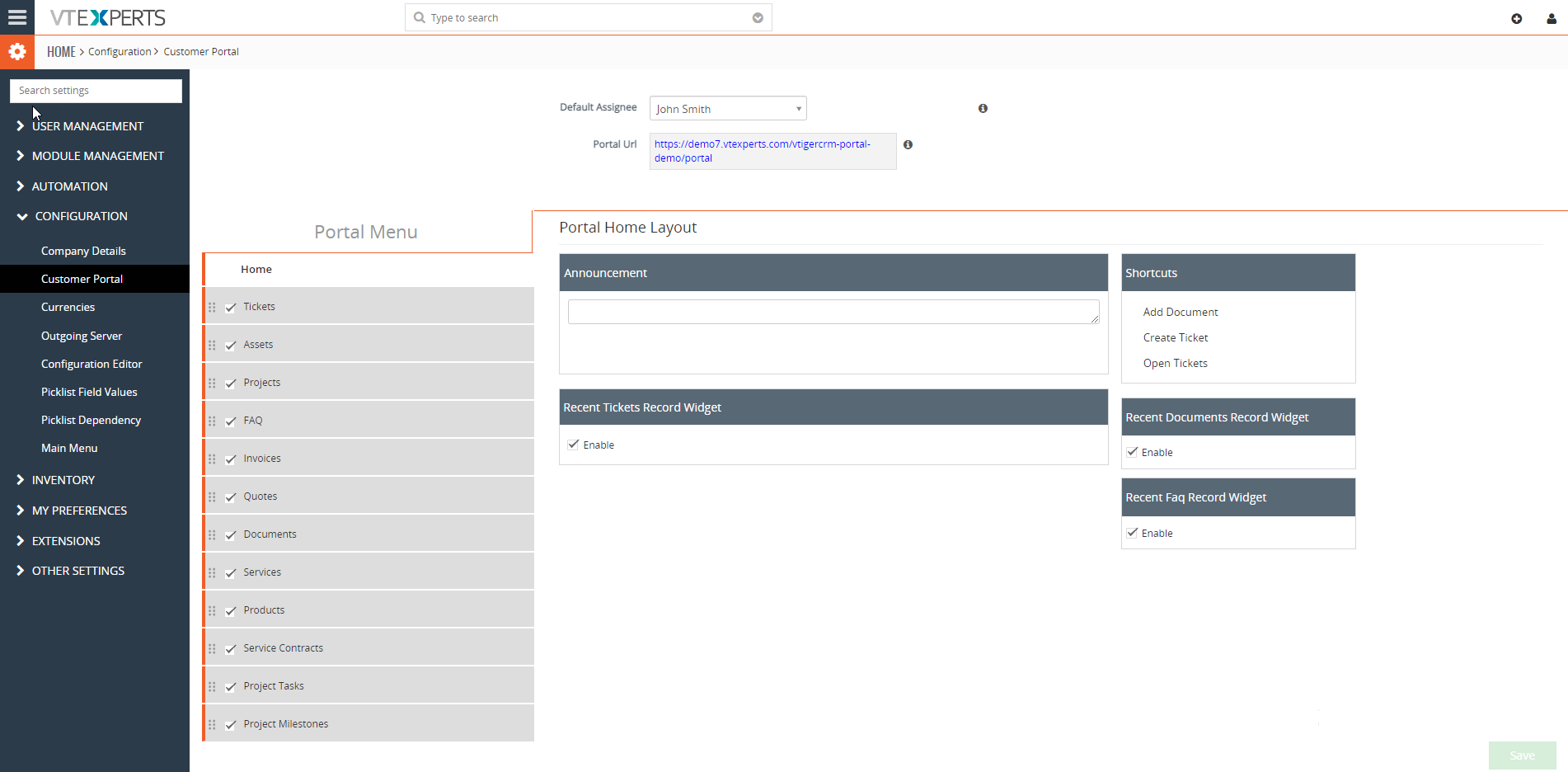 Customer Facing Interface
Customer Facing Interface
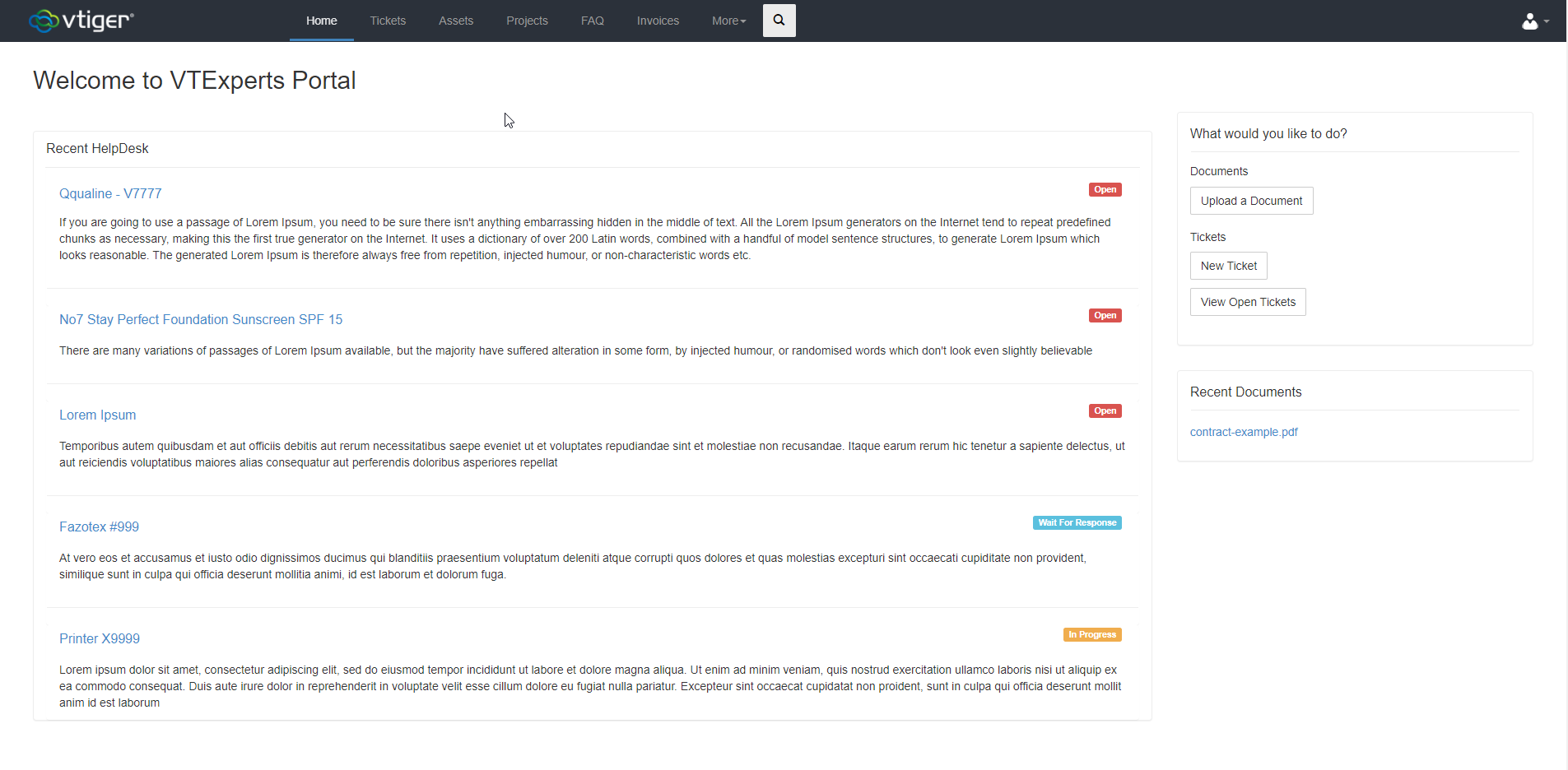 How It works
How It works
Customer Portal enables self-service to your customers. They can submit the Tickets in case of any issues. It helps you manage a healthy Customer relationship. It also allows them to view the Knowledge Base(FAQ), Invoice, Quotes, Products, Services, Documents, Contacts, Accounts, Assets, and Projects which are related to him/her and his/her Organization, if enabled.
- Enable Portal access for individual customers within the Contact or Organization record
- It sends an email with the credentials for the Portal
- The customer logs in to the Portal and be able to manage the related records
VTiger Customer Portal Demo
VTiger Customer Portal is one of the key components of the CRM. It allows your Customers(Contacts) to log into the Portal and see their or their organization’s Tickets, FAQs(Knowledge Base), Invoices, Quotes, Products, Services, Documents, Contacts, Organization details, Projects & Assets.
We took upon ourselves and setup a demo of vTiger Customer Portal as well as vTiger Demo instance for VTiger 7 where you can access and experience the Customer Portal yourself.
CRM / Portal Configuration
Link: https://demo7.vtexperts.com/vtigercrm-portal-demo/
Username: demo
Password: demo
Customer Portal Access
Link: https://demo7.vtexperts.com/vtigercrm-portal-demo/portal
Username: demo@vtexperts.com
Password: demo
Trying to set the VTiger Customer Portal by yourself? Check out our article How to Setup and Configure vTiger Customer Portal Module as well as vTiger Customer Portal Common Errors & Troubleshooting.
Still not able to get it up and running? Feel free to contact us at help@VTExperts.com and our team will help you get it up and running in no time.







3 Comments
Interesting you are getting the same error that I am when I go to your demo. I use the username and password and I get the username or password invalid. I am getting the email from the server, however once I go to login on the customer panel I get that error. Any suggestions?
what error are you getting?
When trying to login to portal with demo/demo
Error:
Please Enter a Valid Username and Password
thanks