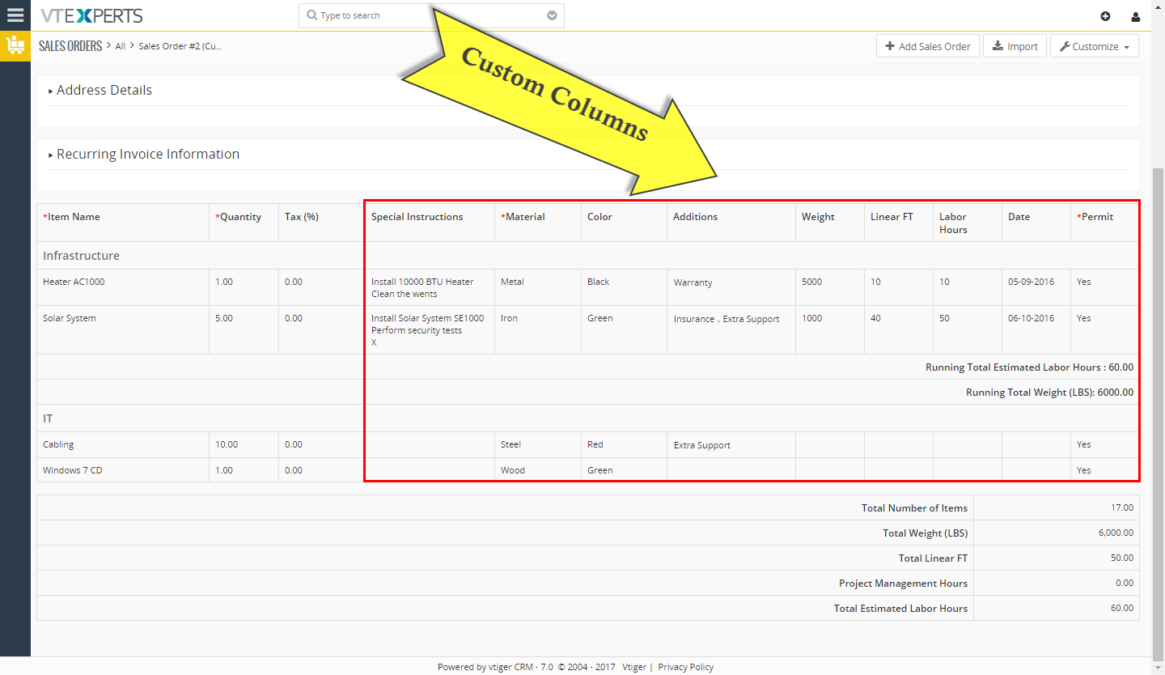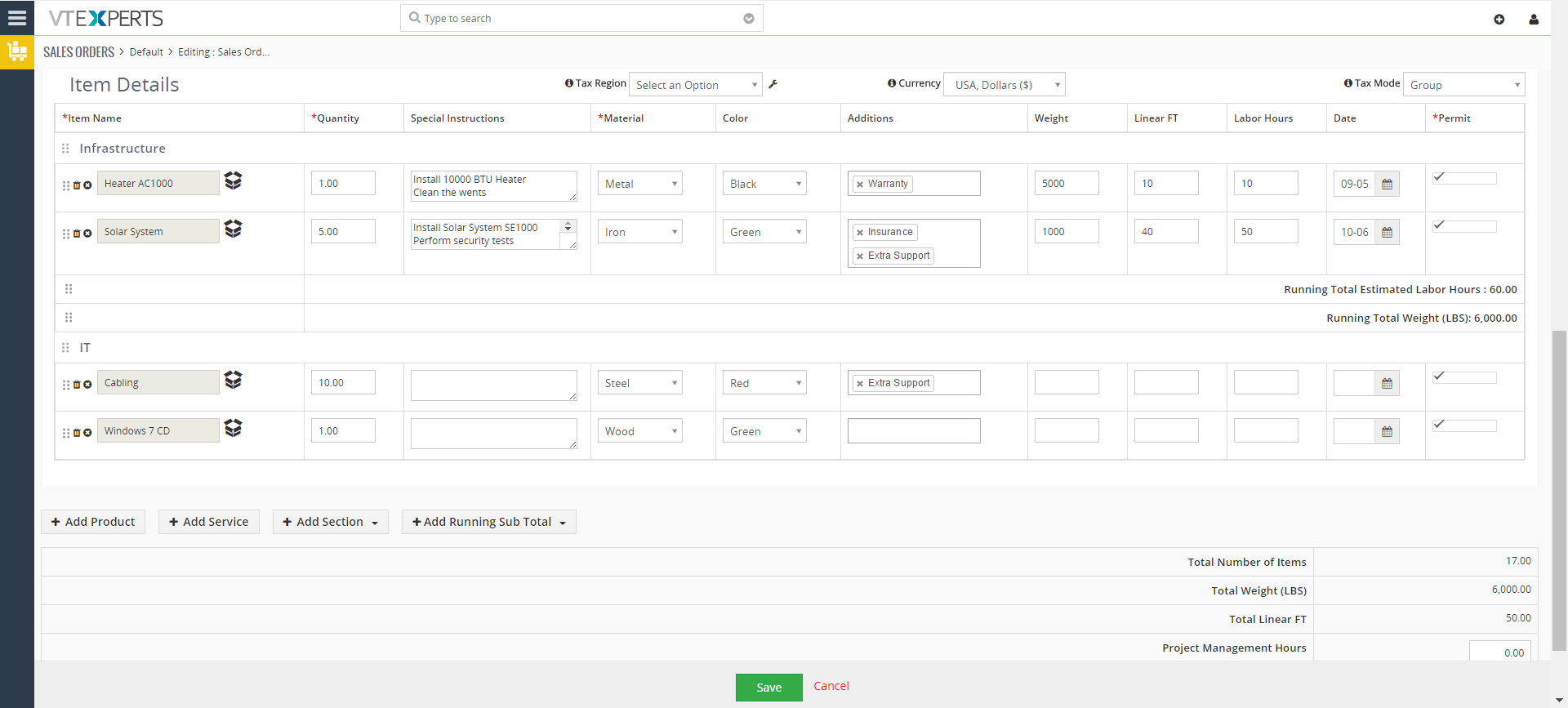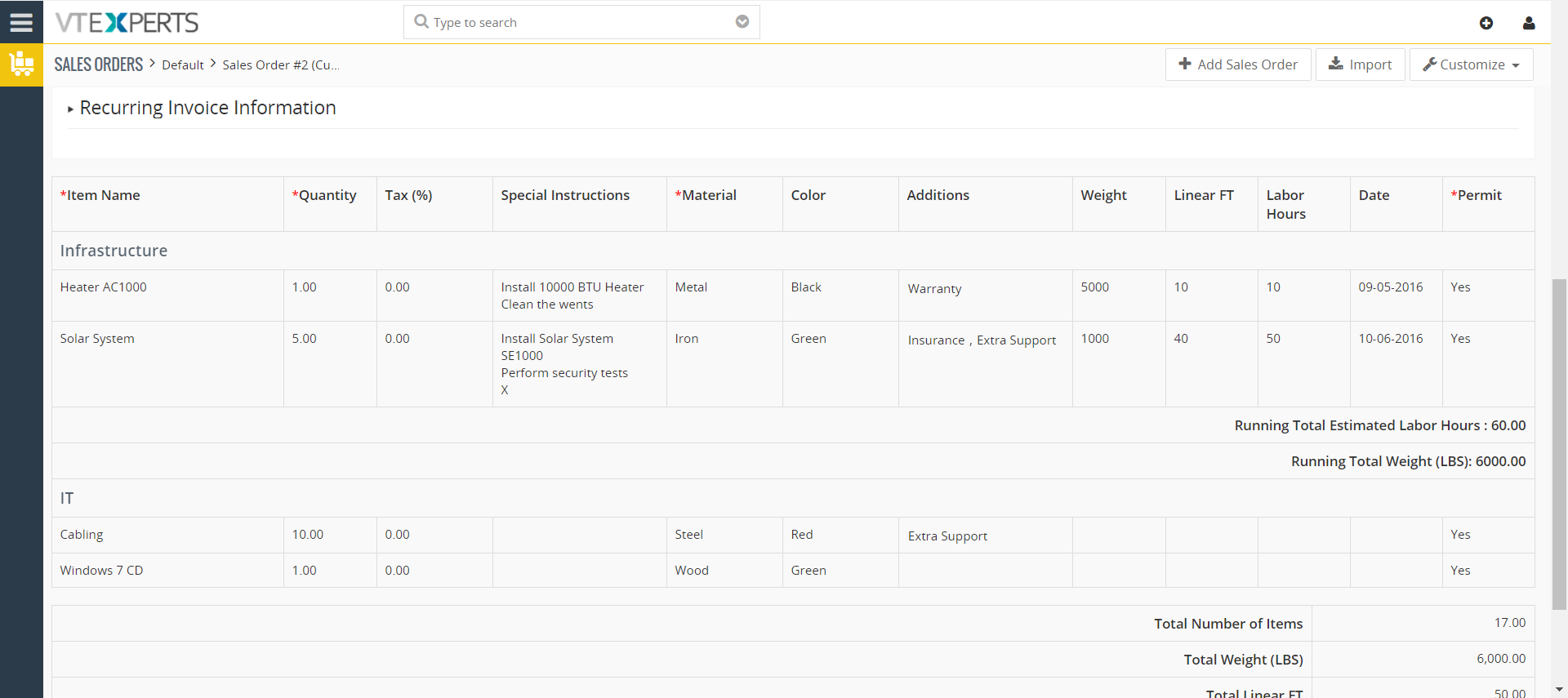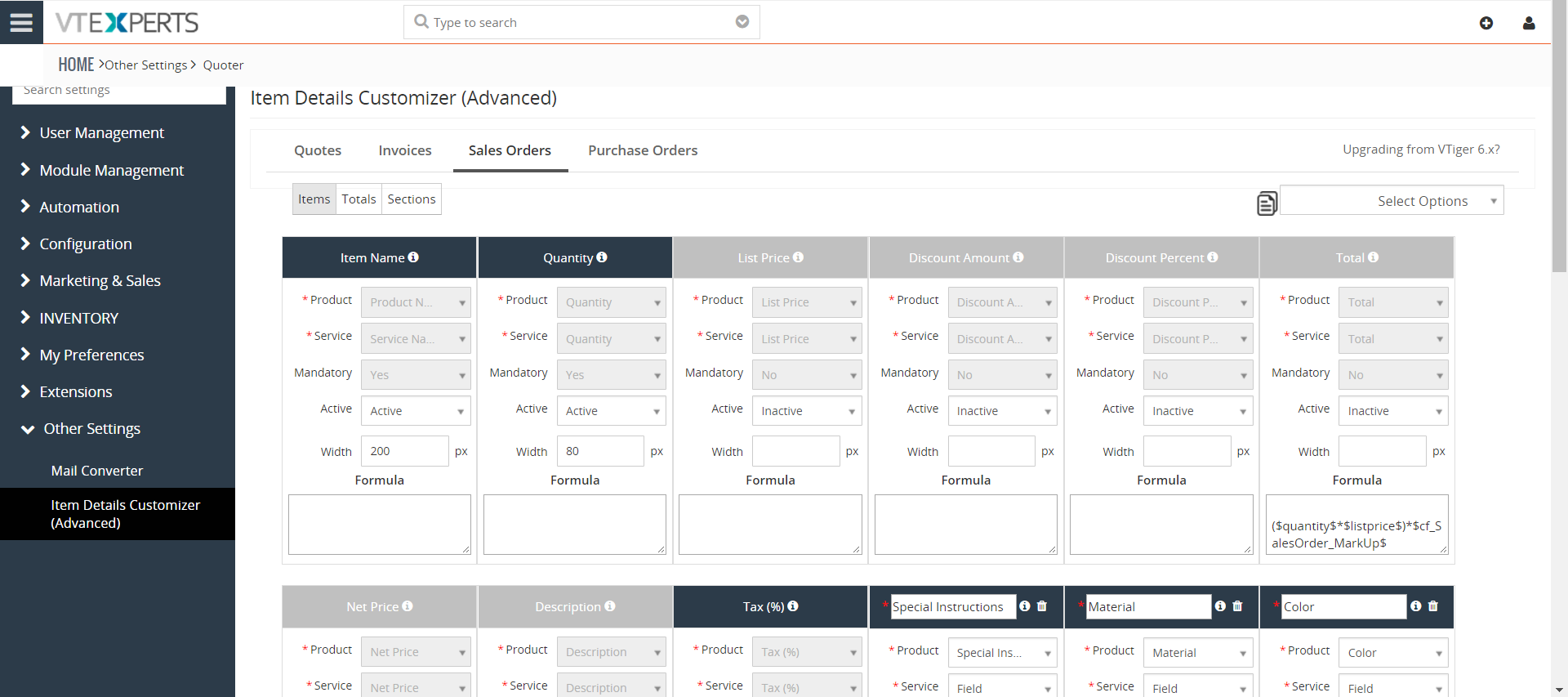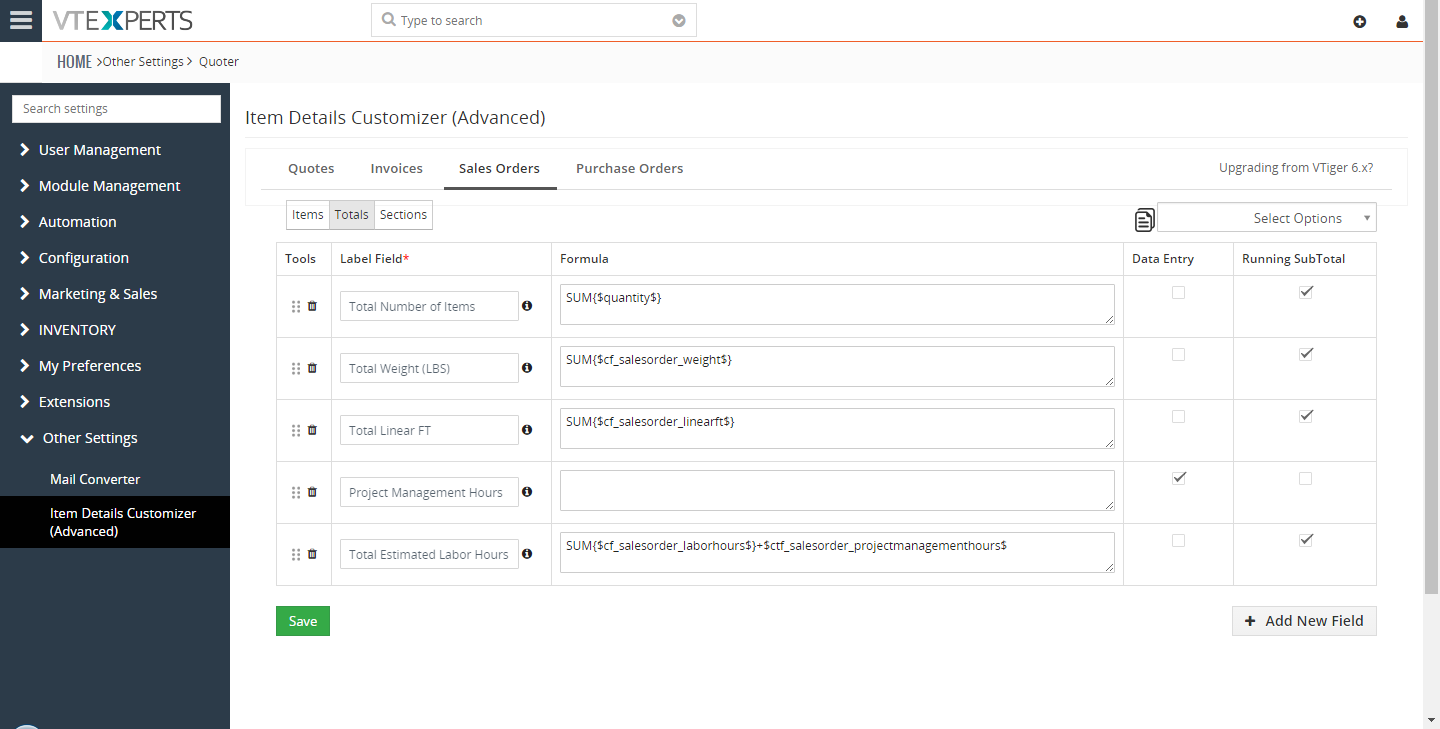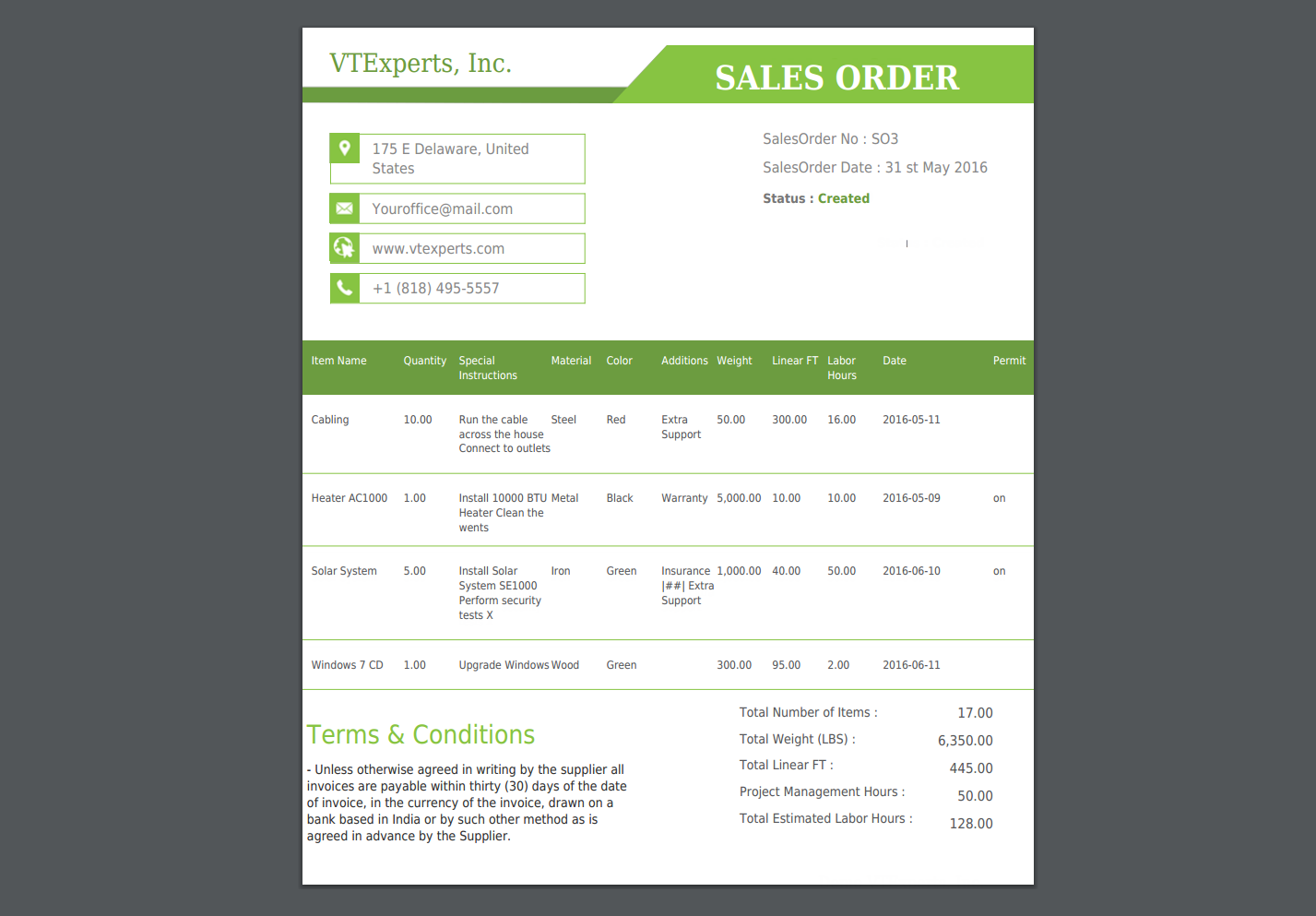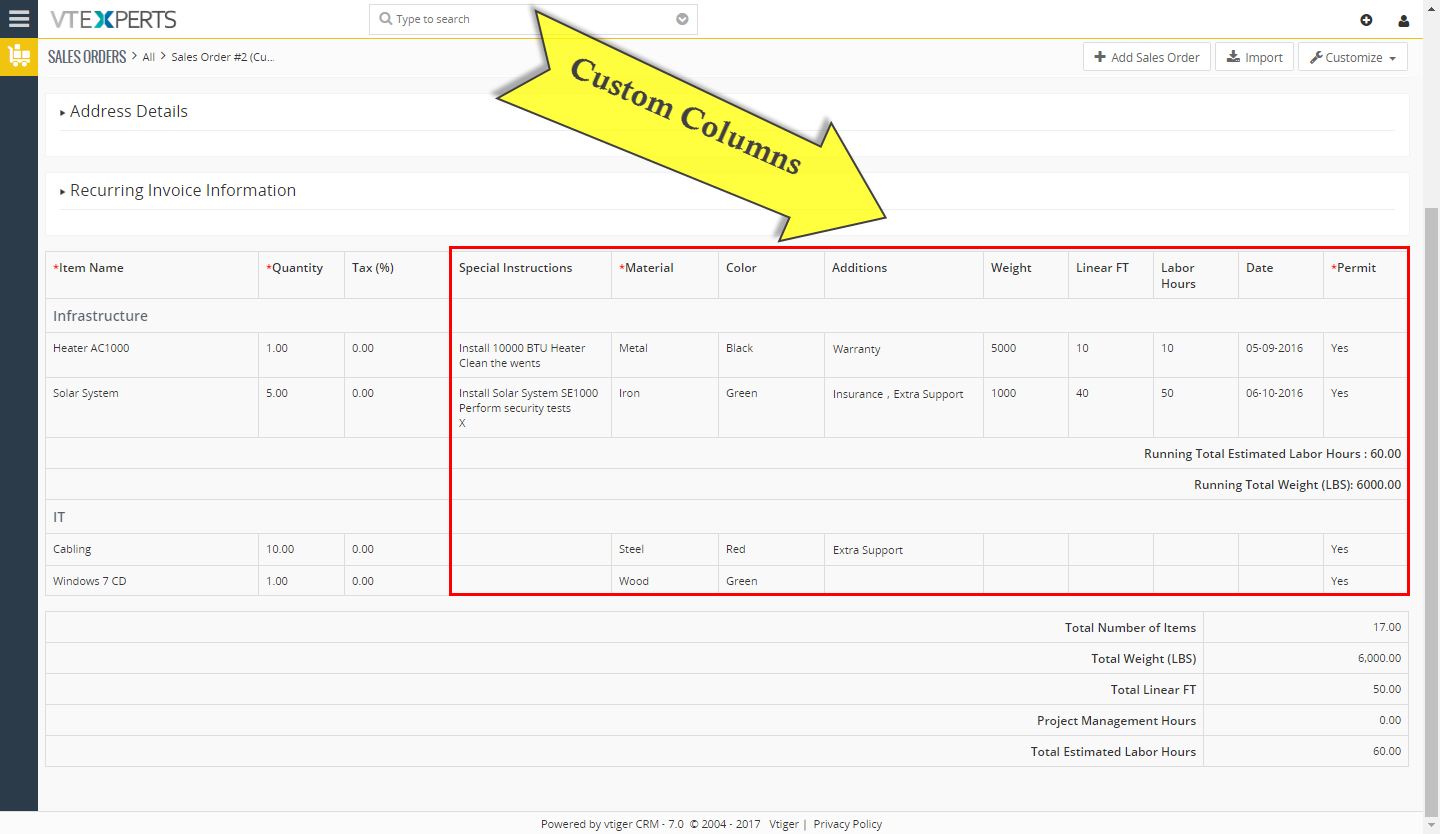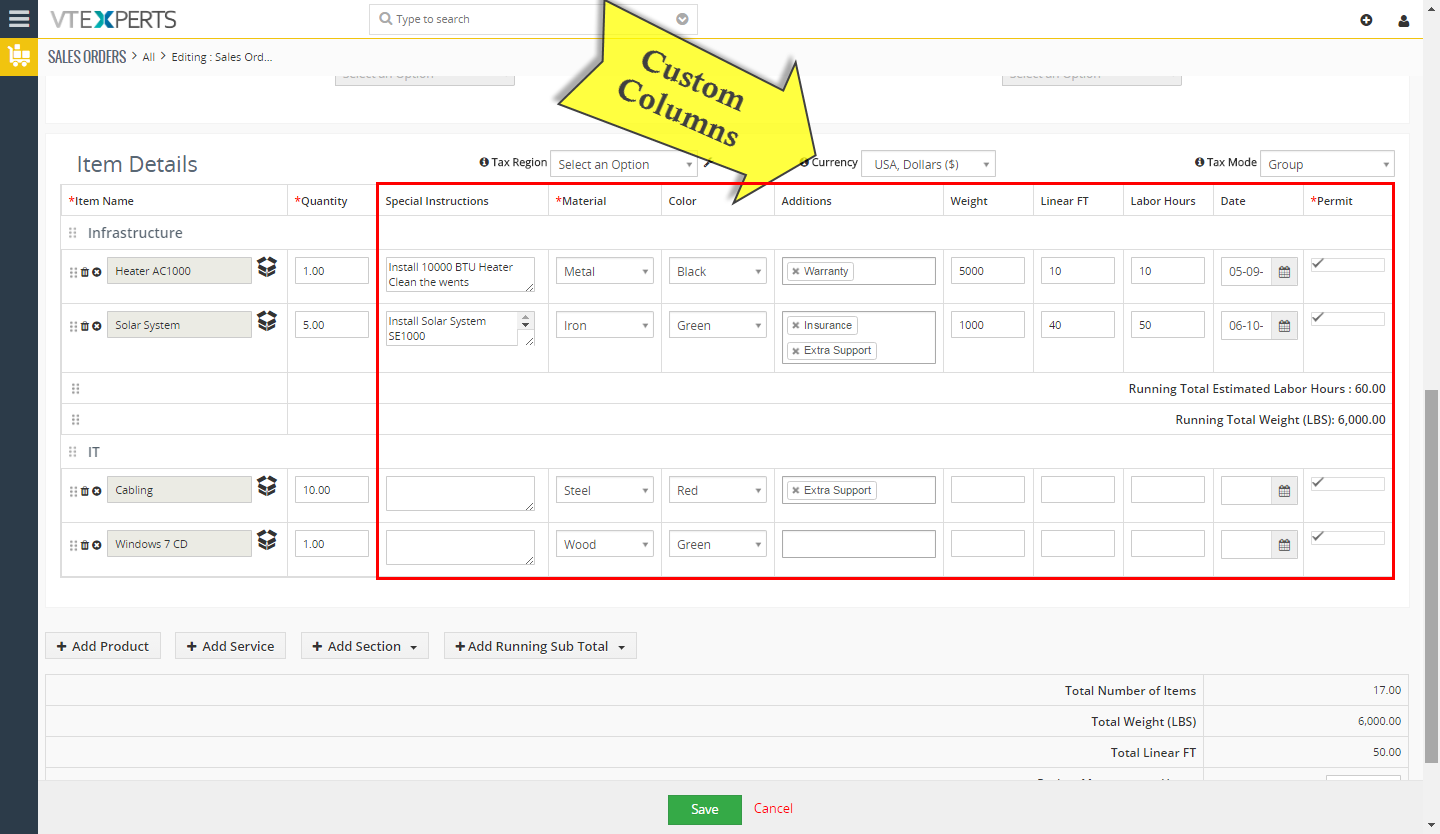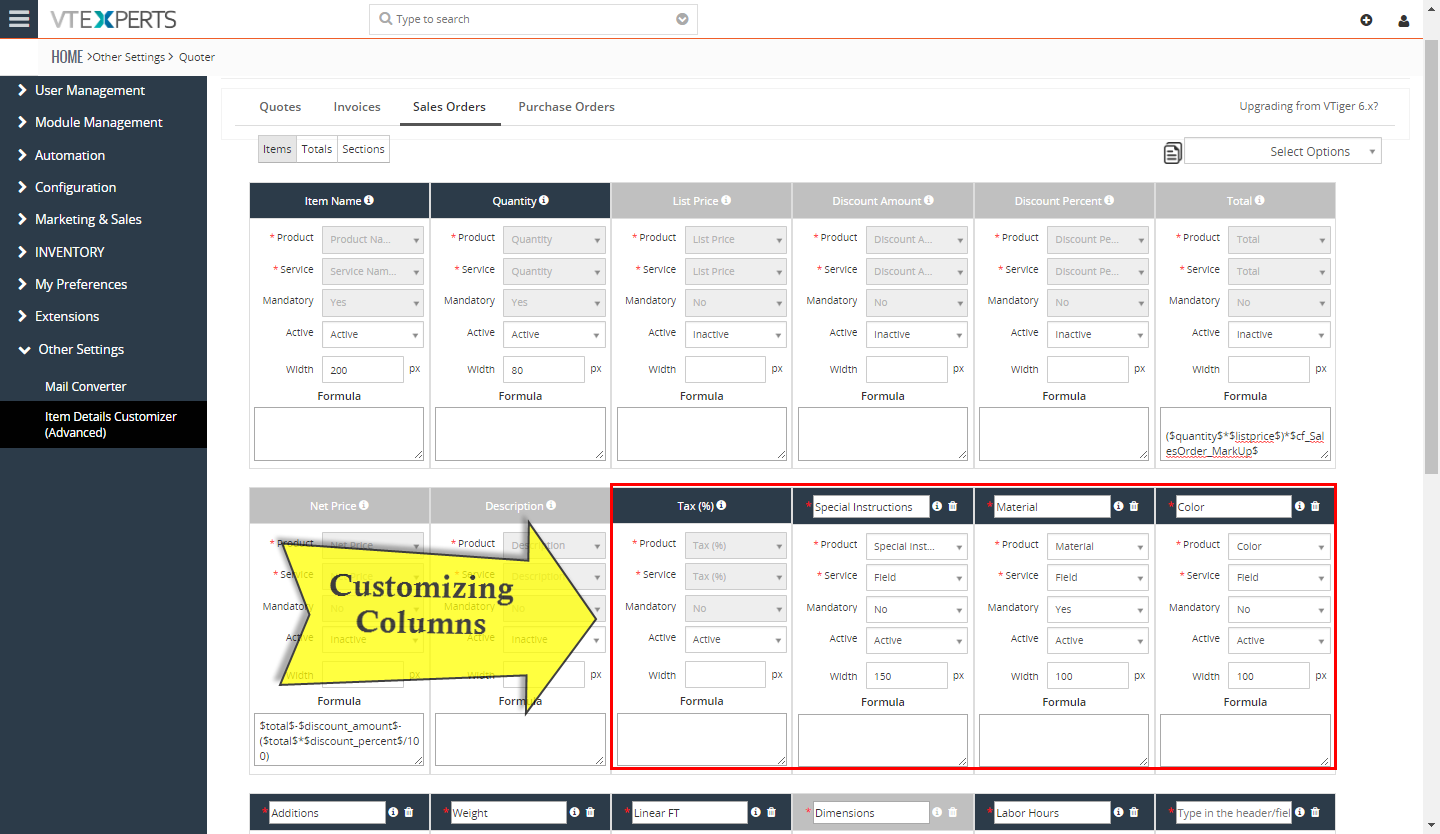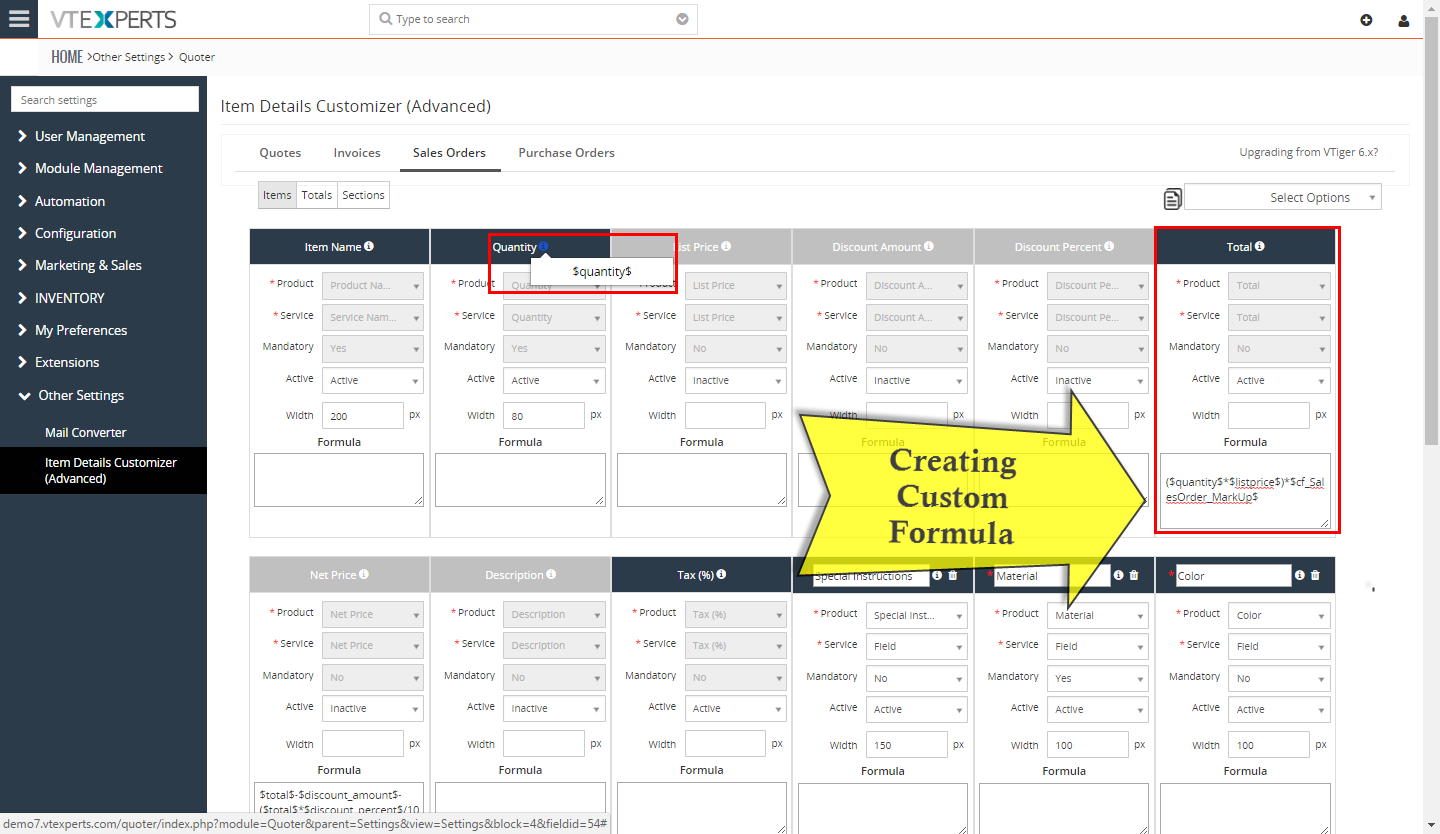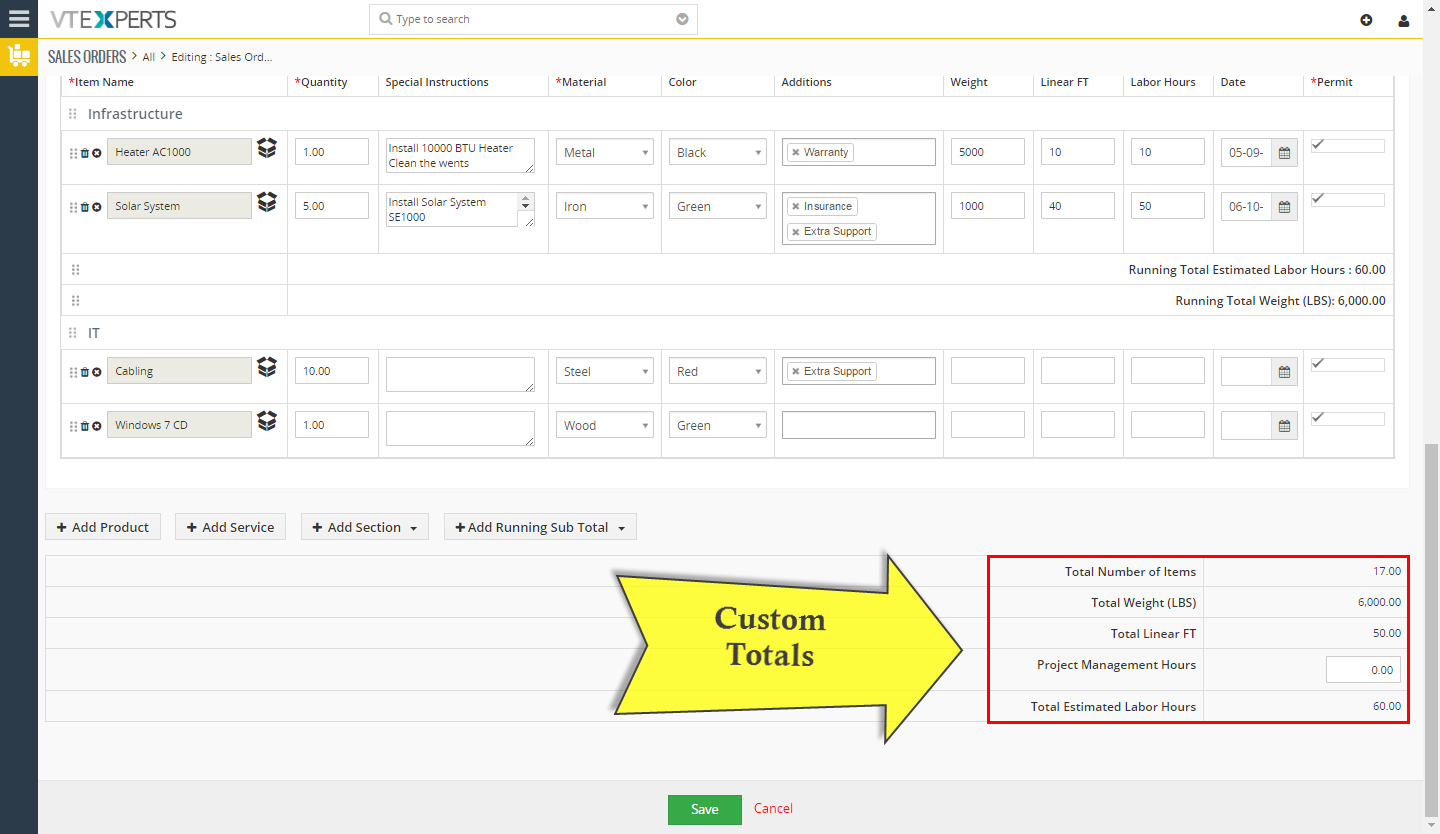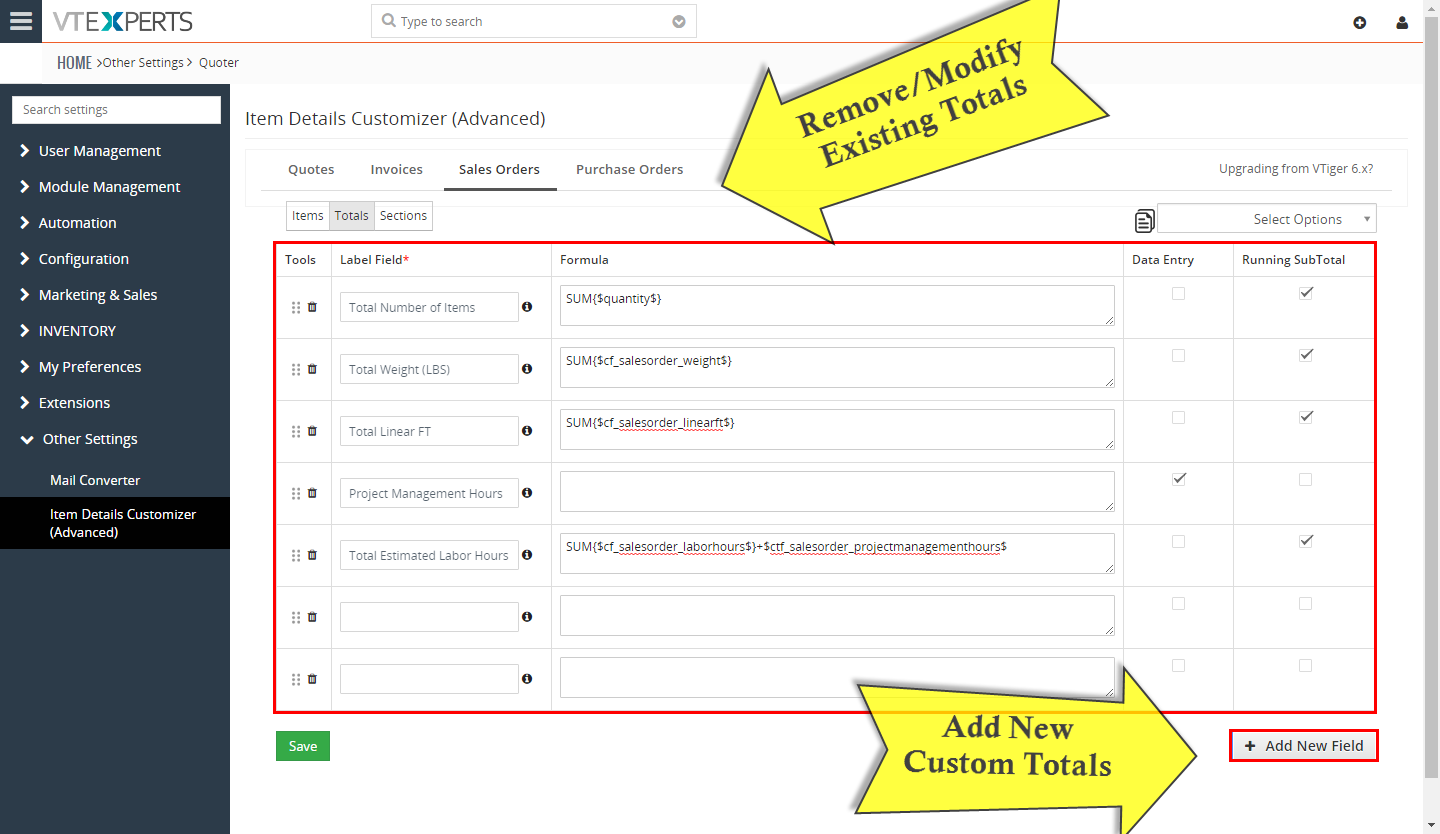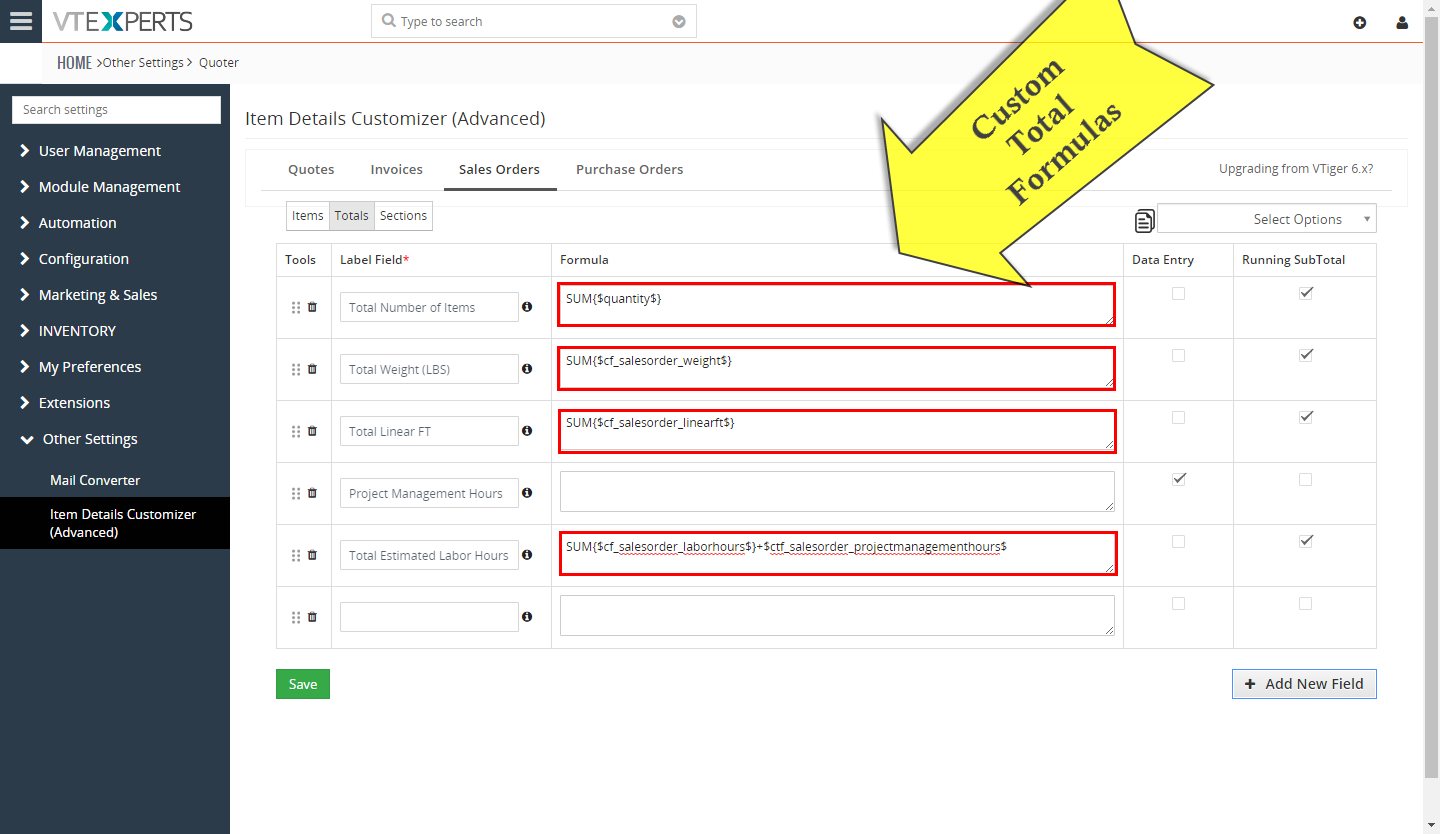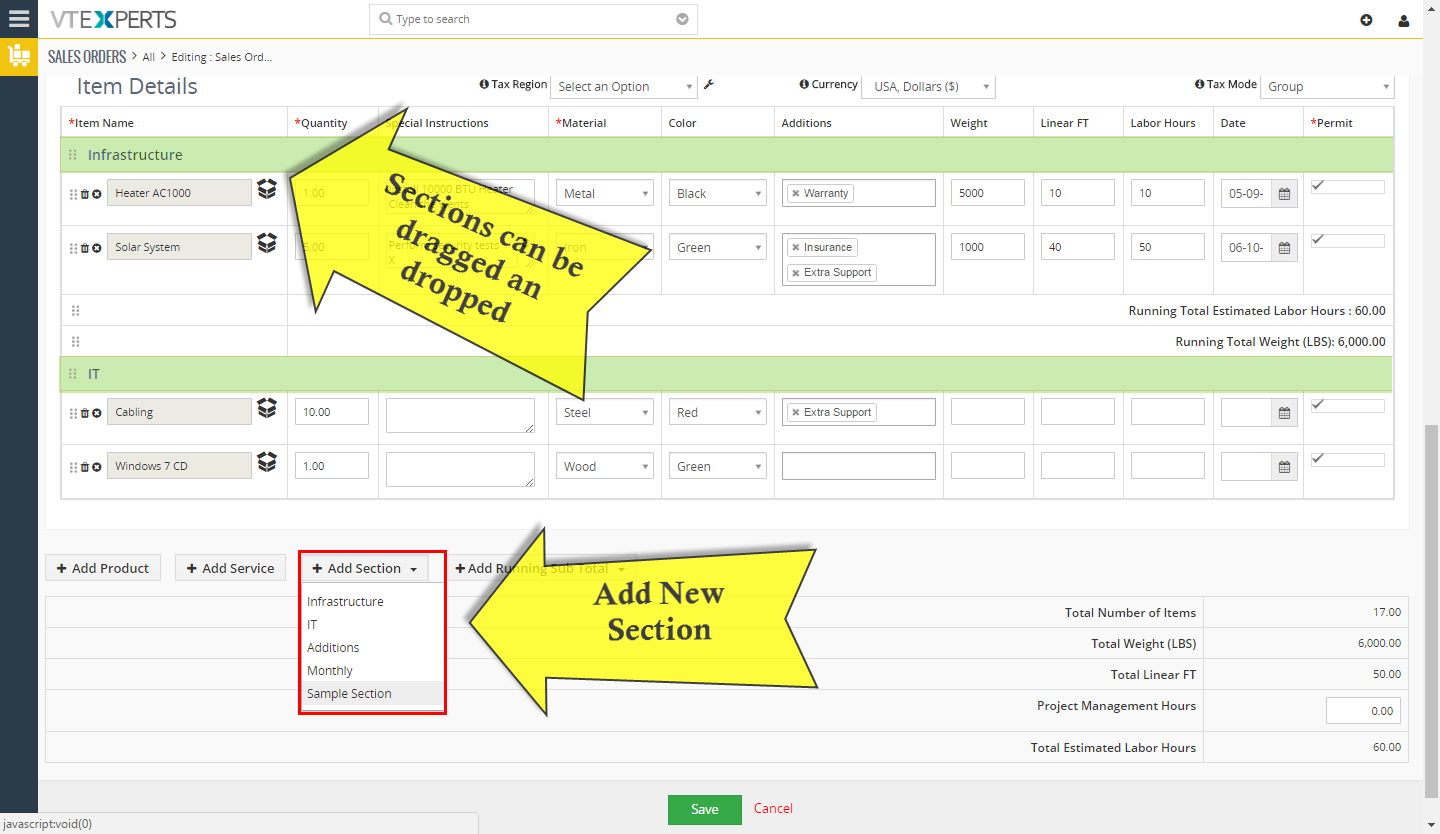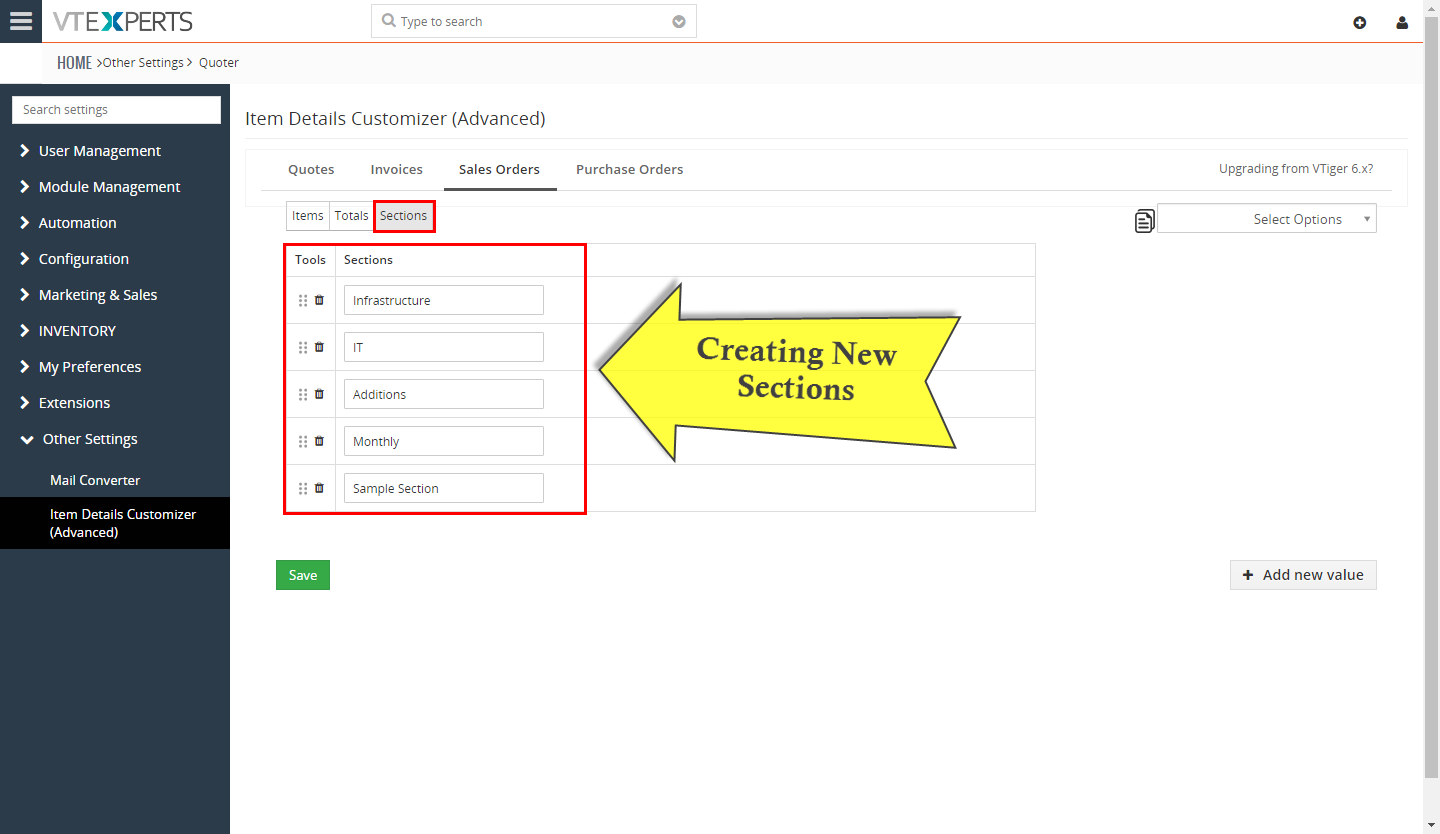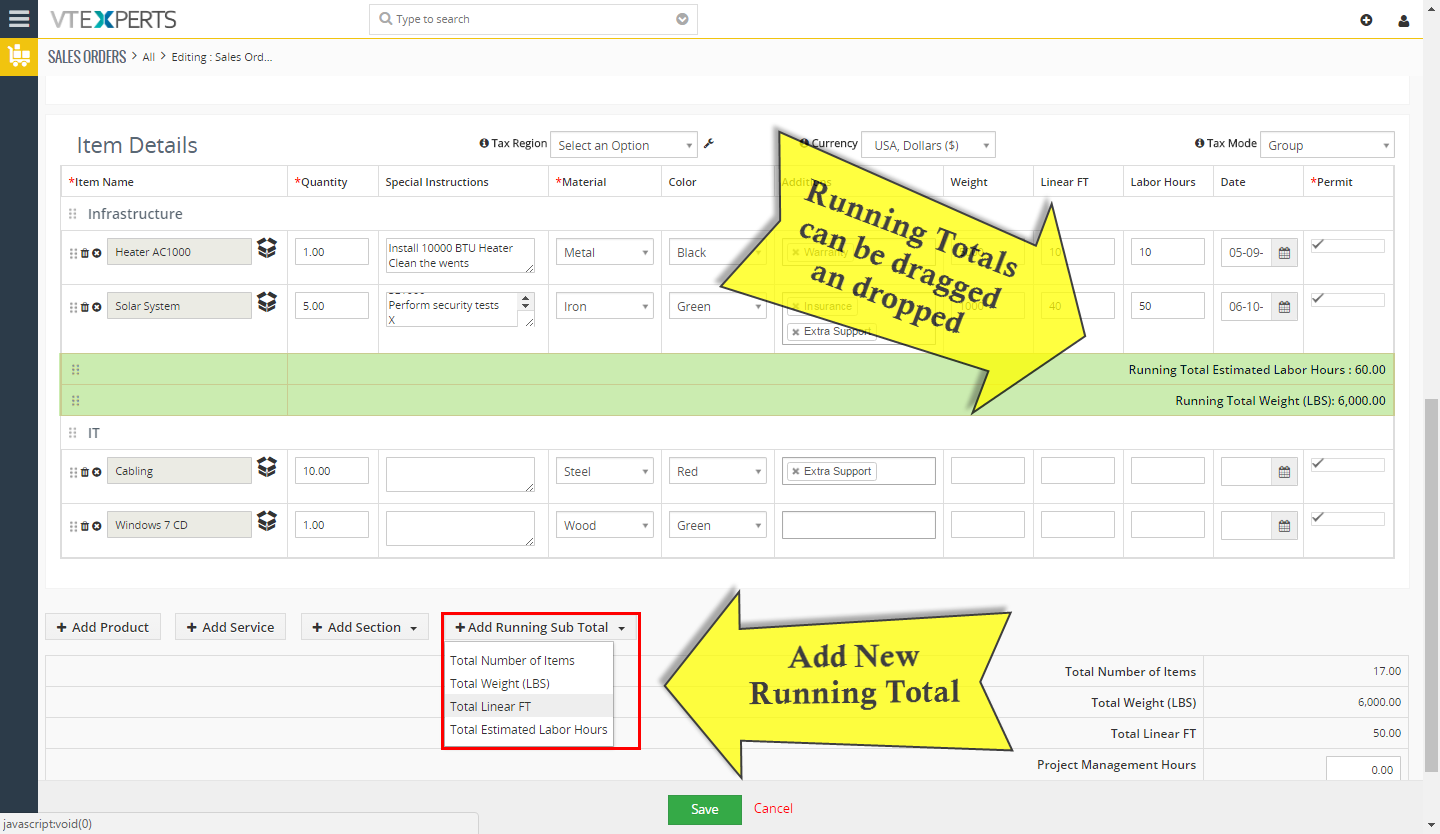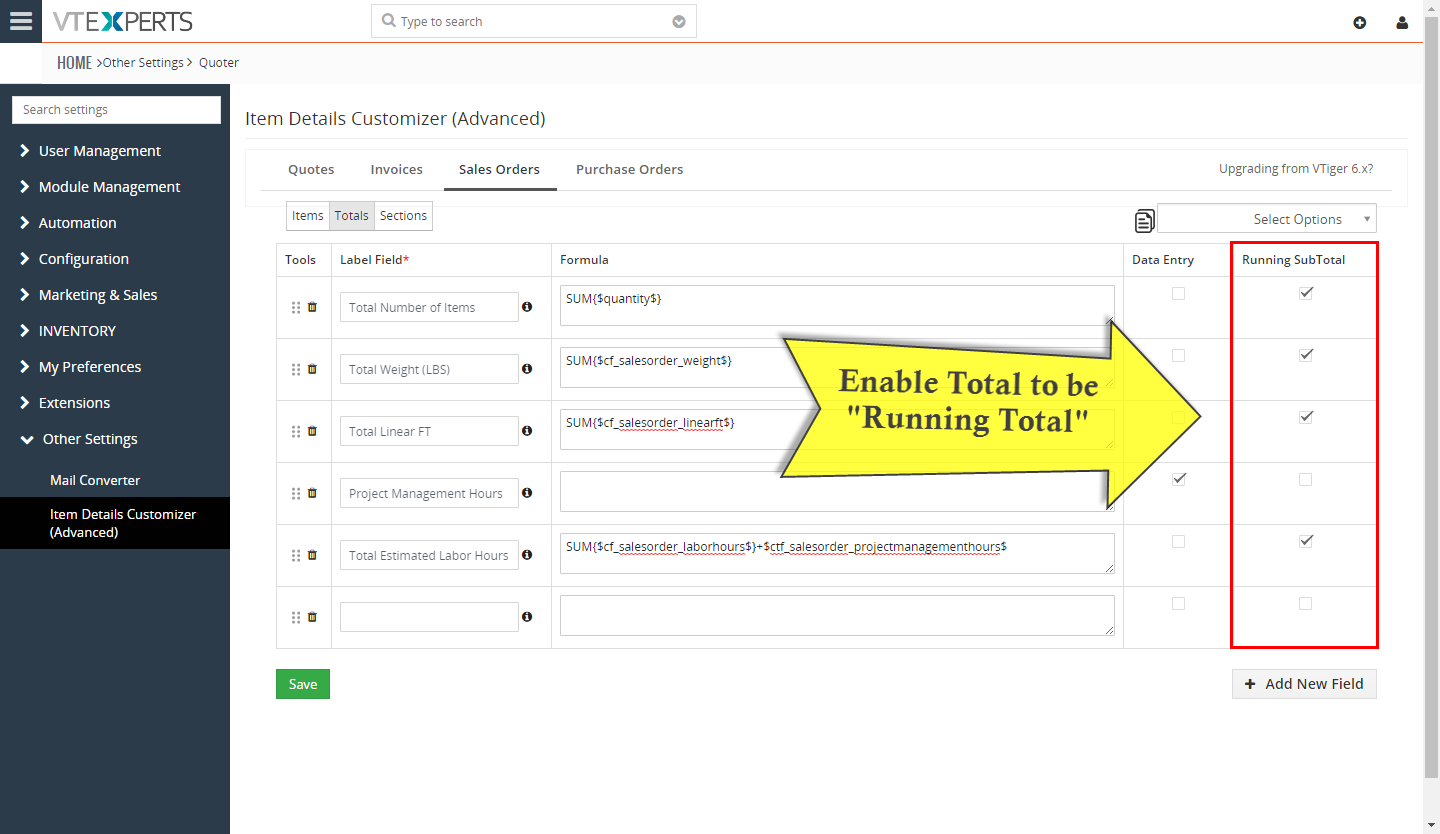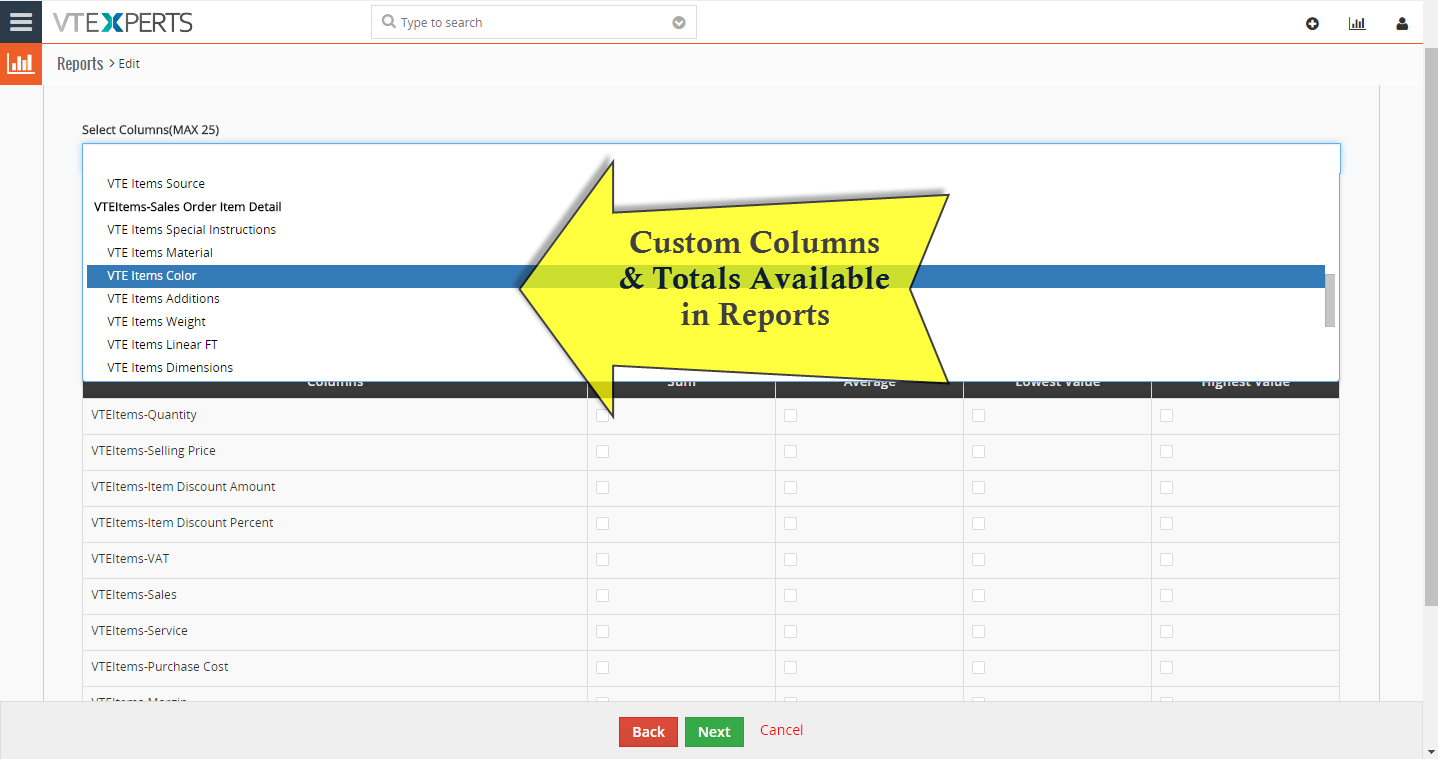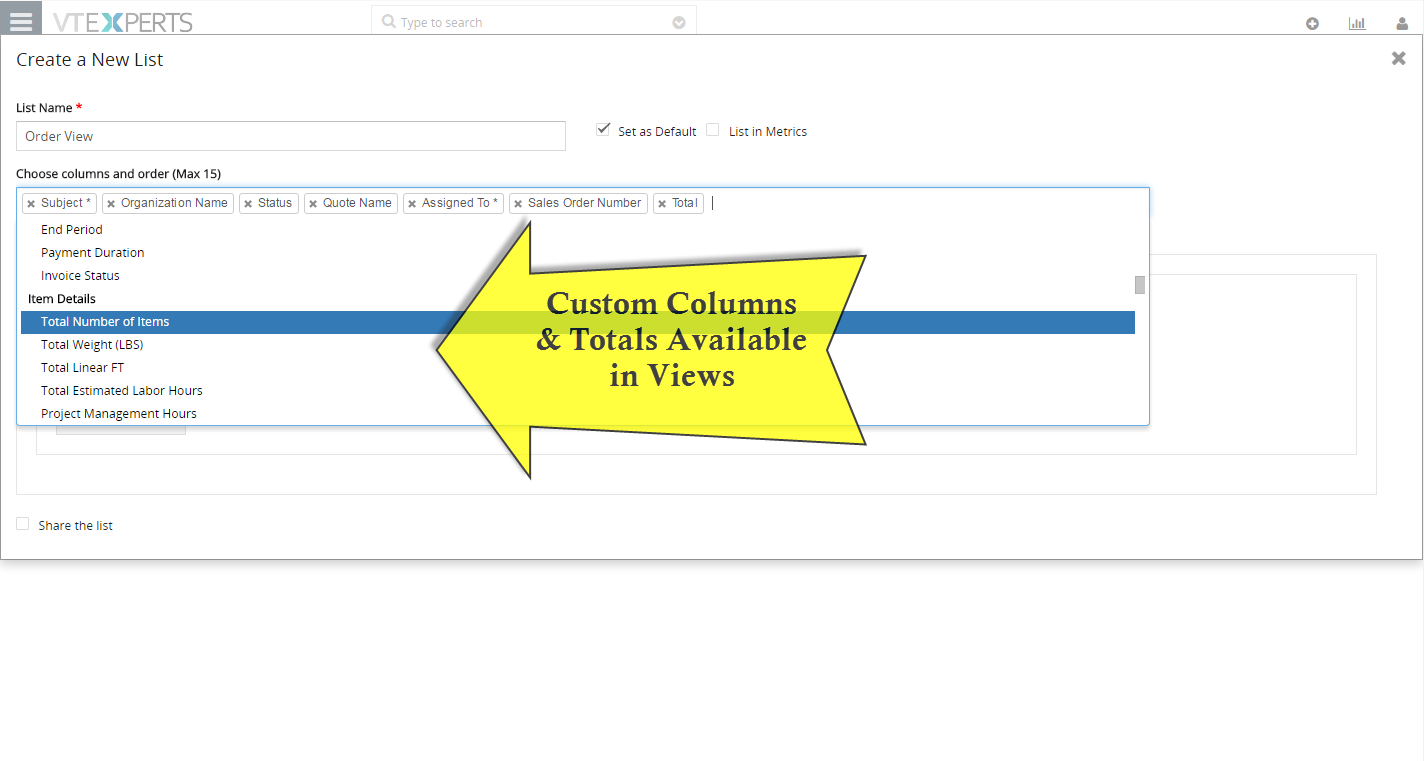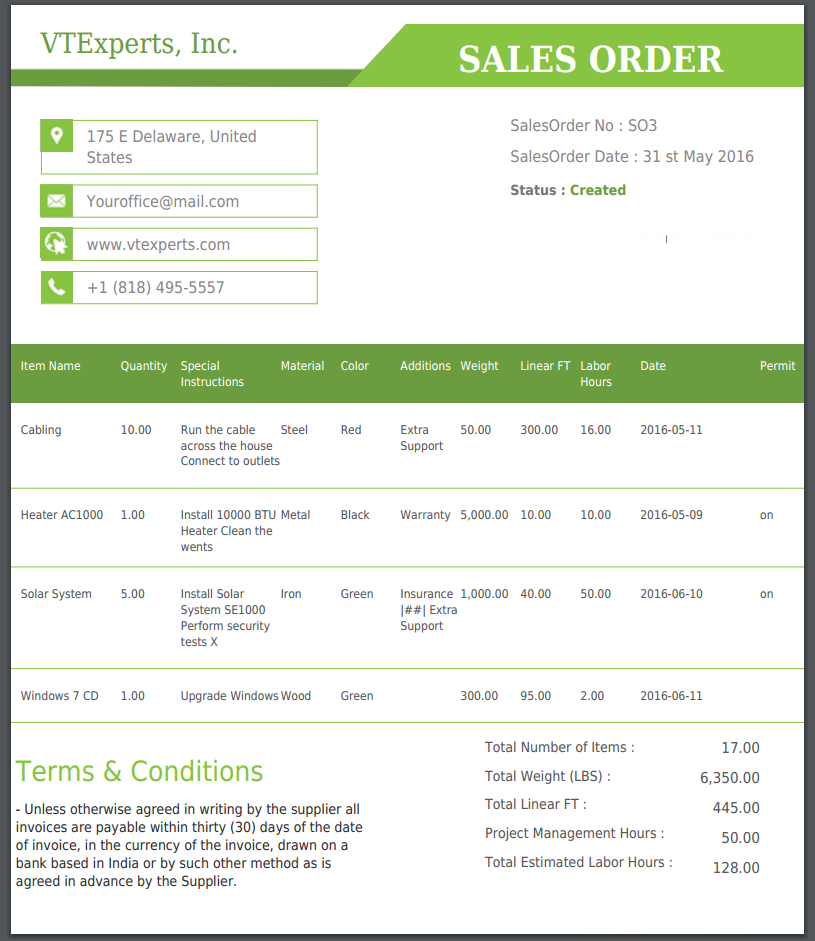Item Details Customizer allows users to customize Item Details (Product/Services) for Quotes, Invoices, Sales & Purchase Orders. Users can also specify new formulas for each column as well as customize formulas for Totals.
It is completely flexible and allows multiple layouts of item details section for Quotes, Invoices, Sales & Purchase Orders. Compatible with PDF Maker.
Extension is compatible with Invoices, Quotes, Sales Orders, Purchase Orders.
New columns(fields) can be added to the Item Details section of invoice/quote/order as well as existing columns can be hidden/removed or moved to another position.
Existing total fields such as “Grand Total”, “Tax”, “Shipping”, “Shipping Tax”, “Additions/Deductions”, “Pre-tax Total”, etc… can be removed and new fields can be added instead.
This is extremely useful feature that allows you to update existing OR create new formulas for item each column or total. Say, if you added new column “MRC (Monthly Recurring Cost)” – you will then be able to update the Grand total formula and add SUM of MRC to it.
Custom columns and totals are compatible with standard VTiger reports.
In addition to specifying custom formulas on each field/column, it also is able to add multiple running totals sections as you create your invoice/quote/order. In addition, custom headers such as “Monthly”, “One-time Cost”, etc.. can be added so the items on the invoice/quote/order are grouped in a very easy to follow manner.
Export to PDF is supported out of the box. PDF Maker or Document Designer can be used to design Custom PDFs and include new columns & totals
VTiger 7 Demo
Please use credentials below to access the demo.
- Link: http://demo7.vtexperts.com/quoter/index.php (Will open in new window)
- User: demo
- Pass: demo
VTiger 6.x Demo
Please use credentials below to access the demo.
- Link: http://demo.vtexperts.com/quoter/index.php (Will open in new window)
- User: demo
- Pass: demo
Product Link: https://www.vtexperts.com/product/vtiger-item-details-customizer-advanced/
User Guide: https://www.vtexperts.com/helpdesk/item-detail-customizeradv
Support: Call/Chat or email us at help@vtexperts.com
Customize Item Details Columns(Add/Remove)
Extension was designed to remove all the limitations when it comes to Item Details section. It allows users to hide existing columns, move them around (change the order), create new columns and map them into product/service.
In addition, you can configure the column to be mandatory, set the width (by px or %) and update formulas(see below). All field types such as dates, description, picklists, checkboxes, etc.. are supported.
Customize Item Details Formulas/Calculations
It allows user to update existing formulas e.g in “Net Price” or “List Price” (or any other columns), as well as create new custom formulas. For example, if you add a new column “One Time Charge” – you can then configure that charge to be included in the “Net Price” calculation.
In addition, you can use any field on the record (quote/invoice/order) and include it in the formula. For example, if you have a regular custom field “Markup” on the invoice – you could configure formula so every time you enter “Markup” – it will add the markup to your product/service list price & totals.
*This feature is very powerful and there are no limitations.
Customize TOTALS Section Fields(Add/Remove)
This extension allows to remove the existing Total fields such as “Shipping Charges”, “Adjustment”, etc… and add completely new fields that are relevant to your business.
In addition, when adding new Total fields – the user can define the field to be “Calculated” or manually entered. For example, “Grand Total” field is always calculated and has a formula, however if you wanted to add an extra field say “Unexpected Expenses”, you could and set it to be ‘typed in’ by the user, meaning that the user must manually type in any extra unexpected expenses and those expenses would then be added to “Grand Total”.
Customize Formulas(Calculations) For TOTALS
In addition to creating and modifying existing total fields, you will also be able to create custom formulas. When creating or adjusting total fields formulas – you will be able to add up values from Item Details Columns as well as totals.
For example, assume we added a custom COLUMN “One Time Charge” and we also added a custom TOTAL called “Total One Time Charges”. Next, we can create a custom formula that states “Total One Time Charges” = “SUM (One Time Charges)”. This means that we can add up all one time charges from all the items(columns) and put them into custom TOTAL field.
This is just one example – it is very flexible and supports most math functions, which should accommodate 95% of any business needs.
Custom Sections/Groupings
Extension allows to create SECTIONS that can be added to the item details section. The SECTION is basically a separator between two products/services. For example, if you are selling different types of products such as “Software” and “Hardware”, you can create separate SECTIONS to group products/services within the item details.
SECTIONS can be defined in the configuration area.
Running Totals
Running totals is a widely used feature in many quoting systems. It’s designed to give you a running total for a certain group of products. The way we designed is – if you add running total, it will SUM the amount from the top down.
Running total option can be enabled for each “TOTAL” field in the configuration area.
Compatible With Reports & Filters
Newly added COLUMNS and TOTALS are fully compatible with reports & views, meaning that you can add those fields into your reports and filters.
In addition, since the extension functions as custom module – it enables a lot more features when reporting (removes limitations of standard vtiger item details section).