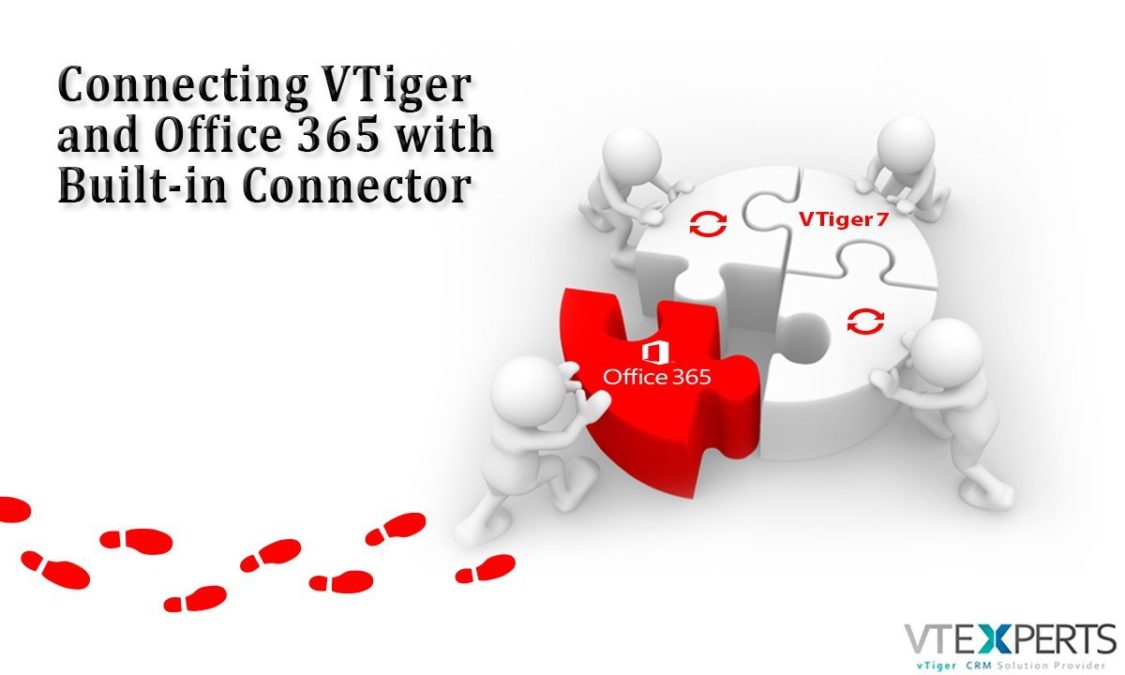We live in the era of technology, from the process of communication to the common household chores, everything is benefiting from advancements in technology. Now we can control most of the household appliances using our mobile phones. Like we can adjust the angles of our bed using mobile devices, we can control the room temperature, we can automate our washing machines using remote controls that use special applications. The aim of this rant is that technology is doing wonders in every field of life and business is one aspect of life which benefited from technological developments most. If we compare current business environment with a decade old corporate situations, it is not hard to notice how technology has changed our ways of doing business.
The computerization of regular business tasks involves extensive use of one specific application and that application is a part of every business firm, no matter it is a pizza parlor or an insurance company. The name of that application is Microsoft Office. One sub-product of Microsoft is office 365, it is especially popular among marketing teams (sales reps). The major difference between office and office 365 is that it is a subscription plan and it allows you to use cloud services provided by the Microsoft. Most of you already possess the required information about office 365.
Corrensa is the brand new Office 365 to VTiger Sync Plugin with Amazing features.
VTiger 7 and Office 365 Collaboration
VTiger 7 CRM analyzes the needs of its customers with great care and try to offer them the best possible solutions in the market. We also understand that there are things in which other developers are an ace, we not only embrace them but also collaborate with them to offer our customers the best deals. One of such partnership is office 365’s integration with VTiger 7 CRM. This combination can do wonders for your business firms by making routine tasks easy.
Benefits of using Office 365
VTiger 7 put a great deal of effort in estimating and realizing the potential benefits of this collaboration with office 365 and it was implemented after a careful analysis. The reasons for choosing office 365 can go pages, here are few:
- Security: A major aspect due to which VTiger 7 chose office 365 is its strong security feature, which takes care of your data privacy and provides a great deal of control to you over your data.
- Cloud service: What makes office 365 superior from its competitors is its state of the art cloud computing services. You can access your data from anywhere without any trouble. You can start working on a document using your PC and in the middle of the task, you have to go outside for some reason. Do not worry using office 365s cloud computing you can access and work on your document using mobile devices when your PC is not available to you.
- Storage: The storage capacity office 365 offers to its users is far greater than its competitors which also makes office 365 a preferable choice.
- Cost: The amount office 365 charges in return for services it provides is very reasonable. VTiger 7 does not want to overburden its valued customers in financial terms that is why the choice of office 365 was made.
Note: the editions of Office 365 that are supported by VTiger 7 are:
- Office 365 Business Essentials
- Office 365 Business Premium
- Office 365 Enterprise E1
- Office 365 Enterprise E3 editions
VTiger 7 and Office 365 Integration; Heads-up!
Incorporating Office 365 in your VTiger 7 is not a difficult task; to install it in VTiger 7 just follow Menu > Email Campaigns > Extension Store > Search Office 365 Connector > Install > Ok. Once this task is done, you have to make small adjustments in accordance to your business needs. Some of the insights regarding the integrations are given below.
- Synchronization Process: Two different types of synchronizations are offered; one-way synchronization and both way synchronization. In one way synchronization, only selected modules of one platform are synchronized with another platform. For example, if you choose to synchronize contacts present on office 365 to VTiger 7, then only contact present on Office 365 will be synchronized with VTiger 7 and vice versa. In both way synchronization, the selected module of both the platforms will be synchronized with each other.
- Email Synchronization: you can also synchronize the emails between the VTiger 7 and Office 365. Keep in mind when you synchronize Emails they are synchronized with only Contacts module.
VTiger 7’s aim of this collaboration is just to assist its valued customer in a better way, without a doubt this partnership can act as a stepping stone to the success of your business. So, do not waste time and make this combo a part of your business today.
Learn more about the Office 365 and VTiger Connector and its configuration in this article.