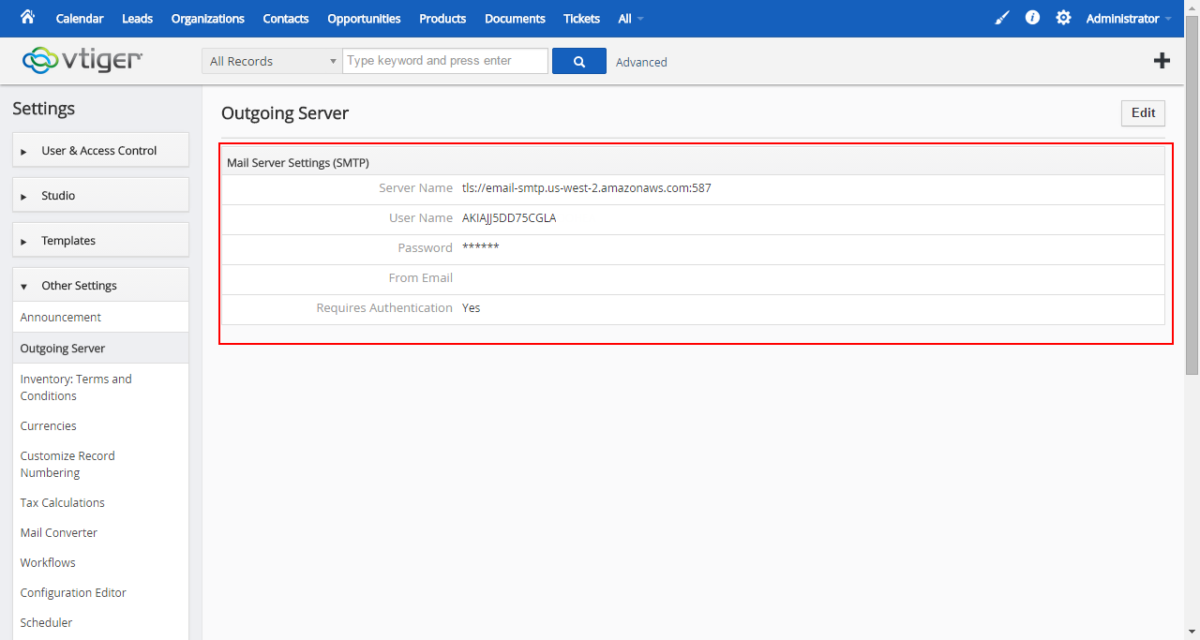vTiger & Amazon SES
Amazon Simple Email Service (Amazon SES) is a cost-effective outbound-only email-sending service built on the reliable and scalable infrastructure that Amazon.com has developed to serve its own customer base. With Amazon SES, you can send transactional email, marketing messages, or any other type of high-quality content and you only pay for what you use.
vTiger has a built in Email client as well as some Email Marketing tools which require a reliable Outgoing Email Server. One of industry leaders – Amazon.com provides an excellent SMTP service which can be easily integrated with vTiger.
Create Amazon Account
First thing you need is an Amazon.com account. You can use the same account you use for shopping(if you have one), or just go into Amazon.com and sign up for new account.
Once you have the account go to http://aws.amazon.com/ses/ and click “Sign into Console”(right upper corner), then under “Application Services” click on “SES”. Once you are there – you will see your limits and most likely request to production access. Note, in order to send emails to unverified email addresses – you have to “Request Production Access” otherwise you will only be able to send emails to verified email addresses.
Obtain Amazon SMTP, Username, Password
On the right corner of Amazon SES Dashboard – click “SMTP Settings” you will be able to see the details, it will look similar too
- Server Name: email-smtp.us-west-2.amazonaws.com
- Port: 25, 465 or 587
- Use Transport Layer Security (TLS): Yes
- Authentication: Your SMTP credentials – see below.
You will need to create the username and password manually. Click on “Create My SMTP Credentials” and follow the prompts to obtain the username and password.
Configuring vTiger Outgoing Email Server with Amazon SES(SMTP)
Assuming you followed the steps, you should now have:
- Verified Amazon SES Account(Note, you can still test the SMTP without verified account, but you will only be able to send emails to yourself(verified email address))
- SMTP Server(email-smtp.us-west-2.amazonaws.com) – Note, the server name will likely be different for you.
- Username & Password
Last step is to enter Amazon SES Details into vTiger Outgoing Email Configuration area. Go to “CRM Settings” > “Outgoing Email Settings” and enter the details as follows:
- Server Name: tls://email-smtp.us-west-2.amazonaws.com:587
- User Name: Your SMTP Username
- Password: Your SMTP Password
- From Email: Leave blank
- Requires Authentication: checked
Assuming the steps above were followed – you should now be able to send emails from vTiger using Amazon SES SMTP.
Please note, that in order for all yours users to be able to send emails – you have to verified each user’s email address(FROM Address).
Hope that helps! If you have any questions or issues configuring it – feel free to contact us via phone or Email!
How to get a hold of us?
- Email: Support@VTExperts.com
- Phone: 1 (818) 495-5557
- Contact Form: Contact VTExperts Support
- Chat: Gmail/Skype/Chat via website