vTiger CRM 6 RC Has finally arrived! vTiger CRM 6 is a complete overhaul of the previous versions. vTiger CRM 6 has more modern and elegant look, a lot of improved functionality such as ability to add & link records on the fly, be able to see the records in a summary view, a more efficient way of seeing updates & linked activities as well as improved field & related list manager and many more..
The Installation of vTiger CRM 6 RC is a straight forward operation. Before you start the vTiger CRM 6 RC Installation – make sure you server is compatible with it.
Make sure that your server has:
- Apache 2.1+
- MySQL 5.1+
- PHP 5.2+, 5.3
- php-imap
- php-curl
- php-xml
- max_memory (min. 256MB)
- max_execution_time (min. 60 seconds)
Once confirmed – move on to the vTiger CRM 6 RC Installation.
1. Download vTiger CRM 6 RC from one of the links below:
- From vTiger.com: https://www.vtiger.com/open-source-downloads/
- From Sourceforge.com: Direct Link(vTiger CRM 6.0 RC Download)
2. Extract the vTiger CRM 6 files and make sure you set the proper permissions so the files can be access from the web.
3. Open the extracted vTiger CRM 6 via web-browser, for example http://www.mydomain/vtigercrm6/index.php
4. Agree to the license by clicking “I Agree”
5. You will be presented with the “vTiger CRM Installation Prerequisites” – make sure everything is in order, if needed install necessary libraries, adjust php.ini or permissions.
6. Enter your new database information, system and Admin user information(Password, Full Name, Email), hit “Next”.
7. You will then confirm the information entered, hit “Next”
8. You should then see the “Installation In Progress…” window and within a minute, you should be redirect to a vTiger CRM 6 Setup page.
9. Select the modules you would like to enable. We usually enable them all, because those can be easily disabled in the vTiger CRM Module Manager. Hit “Next”
10. You will be presented with basic company configuration – you can choose to ignore it and click “Get Started” or fill it out.
11. Enjoy your shinny vTiger CRM 6 RC!
Please note that vTiger CRM 6 RC is not recommended for production, at this point you should play around, get familiar, test it and wait for the vTiger CRM 6 Stable Release. Few of the reasons you should wait for vTiger CRM 6 Stable are:
- There might not be migration path from vTiger CRM 6 RC to vTiger CRM 6 Stable
- Service Contracts are still missing in vTiger CRM 6 RC
- Mail Merge is still missing in vTiger CRM 6 RC
- There are some known bugs which we be resolved when the vTiger CRM 6 Stable is released.
If you run into any issues – feel free to Contact vTiger CRM Experts – we’ll be happy to help!


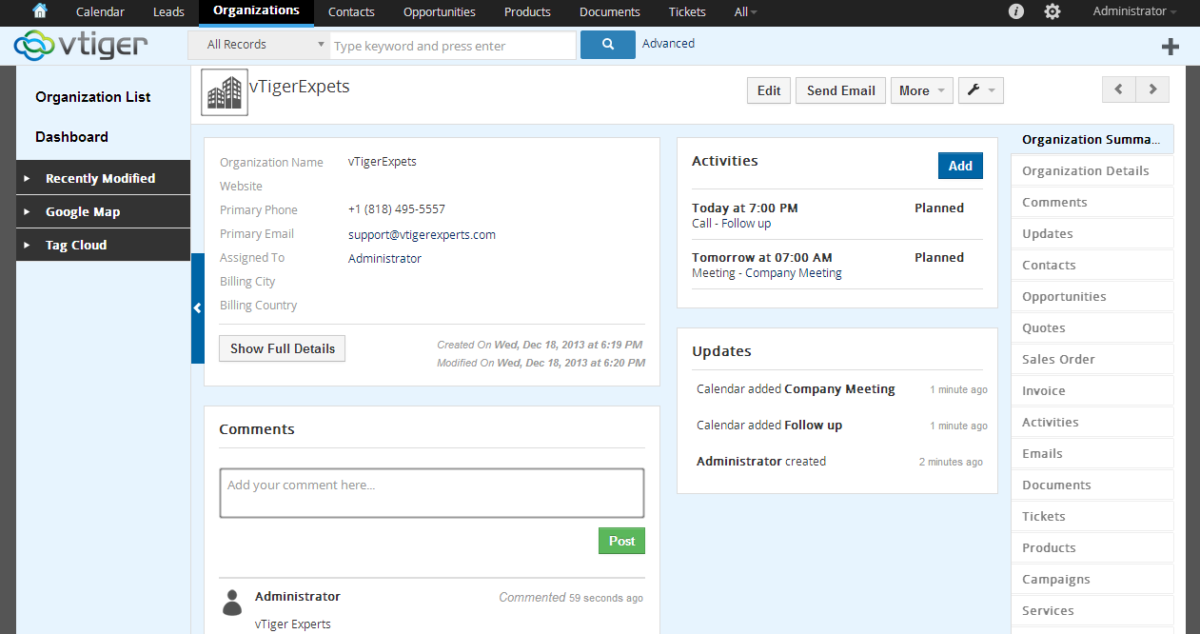












1 Comment
Hi,
Just wanted to check where we can modify code for new user creation email notification in vTiger 6.0. It was in save.php in version 5.4 but we cant fine it in version 6.0
Please suggest
Regards